How to Advertise on Social Media
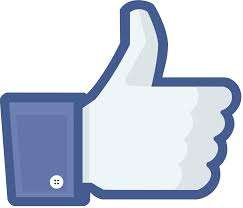 Just about every social media outlet offers some type of advertising option, each with its own unique requirements and abilities. Managing these advertisements takes work as work as well as money to fuel them and ensure their success. Don’t let that scare you. Social media advertisement is becoming one of the most effective ways to get your name out there and spread the word. Luckily, managing these ads doesn’t take up too much time either. Let’s take a look on how to advertise on two of the most prominent social media websites.
Just about every social media outlet offers some type of advertising option, each with its own unique requirements and abilities. Managing these advertisements takes work as work as well as money to fuel them and ensure their success. Don’t let that scare you. Social media advertisement is becoming one of the most effective ways to get your name out there and spread the word. Luckily, managing these ads doesn’t take up too much time either. Let’s take a look on how to advertise on two of the most prominent social media websites.
Facebook
First you must set up a business page on Facebook and follow the steps below.
- Visit the page of your business.
- Find the Admin Panel on the top right corner of your page.
- Click the blue Ads Manager
- Set up a funding source. Facebook offers a few options on how you’d like to pay.
- Set up your advertising range. You can choose to advertise as small as your home town or as large as the whole country.
Once this is done, your ad will automatically be launched. These ads are designed to get your page more “likes” therefore gaining more traffic. You can get a little more advanced by clicking the Build Audience and Create and Ad options located in the Ads Manager screen. It is here that you can choose to promote a page, a specific post, and more.
Twitter
Want to find more people to follow your tweets or promote a certain set of tweets? Twitter has options to make that happen for you. Follow this guide to get started.
Option One:
1. Find Twitters ad system under the settings drop down menu located at the top right corner of the page.
2. Select Twitter Ads
3. Next there will be a set of self-explanatory set up questions to complete. This will only take a few minutes.
4. Set the location. This is where you will choose how large of an audience you are shooting for.
5. Set a budget for your promotional tweets. Twitter requires a minimum bid of 1.50$ per follower. The cost of the promotion fluctuates based on what the competition is doing. The higher you bid, the more likely it is that your promotion will be seen. You are only charged for the promotions that are actually clicked.
Option Two:
You will also be given the option designed to solely help you gain followers on your Twitter account. This ad system is completely separate from promotional advertising and places your Twitter account on the “Who to Follow” box on Twitter’s home page. You pay per follower on a bid basis just like the advertising system in Option One. Twitter recommends you start out bidding at least 2.50 per follower.
Once you’ve set this up, you will be asked to set up a funding source and you’re done! Advertising with Facebook and Twitter is a fairly simple way to promote a business or cause. Keep in mind, however, that Facebook and Twitter update their features often, so some of the methods listed above may change over time.